What is wifi speed test ?
WiFi speed test provides information on how fast data can be transferred over a WiFi network. WiFi speed tests usually measure the download and upload speeds, as well as the ping or latency, which is the time it takes for data to travel from one point to another. To perform a WiFi speed test, you need to connect to a wireless network and then run a speed test tool such as Speedtest.net, Fast.com, or Google's internet speed test. These tools will typically measure the speed of your connection by downloading and uploading a file or sending a signal to a server and measuring the time it takes to receive a response. The results of a WiFi speed test can be used to identify any potential issues with your network or to compare the performance of different WiFi networks. It can also help you choose the best plan for your needs and ensure that you are getting the speed you are paying for from your Internet Service Provider (ISP).
How to test WiFi speed ?
There are several ways to test your Wi-Fi speed. Here are some common methods:
-
Online speed tests: You can use online speed test websites like Speedtest.net, Fast.com, or Google's speed test to check your Wi-Fi speed. These sites measure your internet speed by sending data from their server to your device and measuring the time it takes for the data to reach your device.
-
Built-in OS speed tests: Many operating systems like Windows, MacOS, and iOS have built-in speed tests that you can use to check your Wi-Fi speed. On a Windows PC, you can go to "Settings" > "Network & Internet" > "Status" > "Network troubleshooter" and run the internet speed test. On a Mac, you can go to "System Preferences" > "Network" > "Wi-Fi" and click on "Assist me" > "Diagnostics" > "Wireless Diagnostics". On an iPhone or iPad, go to "Settings" > "Wi-Fi" and tap the "i" icon next to your network name to see your network details, including speed test.
-
Third-party apps: You can also download and use third-party speed testing apps like Ookla Speedtest, TestMy.net, or iPerf to test your Wi-Fi speed. These apps often provide more detailed information about your network's performance and can help diagnose issues.
When testing your Wi-Fi speed, make sure to do so while your device is connected to your Wi-Fi network, and keep in mind that your speed may be affected by other factors like the distance between your device and your router, the number of devices connected to your network, and any network congestion.
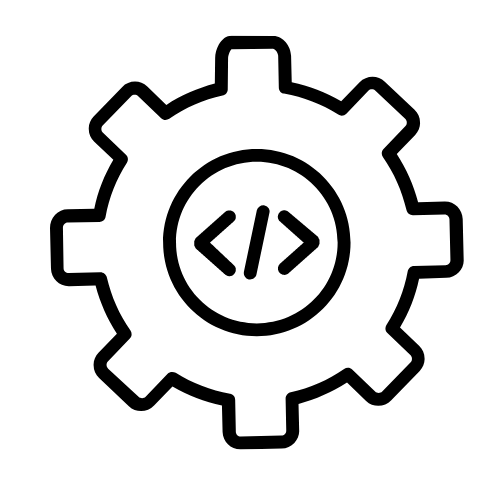
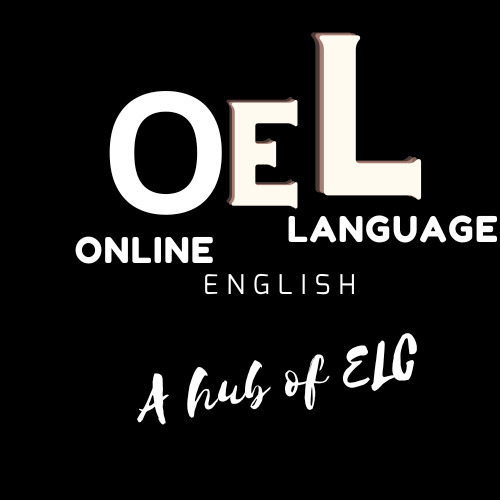


.png)

0 Comments